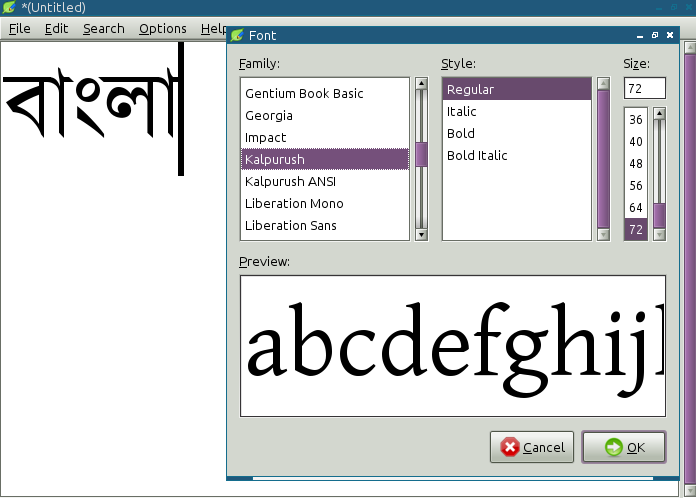Single Command to Download and Install All Bangla Fonts in Your Linux
I have created a script which will download and install 70 Bangla fonts(with variations of them) without searching. Just run this script in your Linux based PC/Laptops terminal and get all Bangla fonts instantly without hassle.
| AdorshoLipi_20-07-2007.ttf akaashnormal.ttf AponaLohit.ttf Bangla.ttf BenSen.ttf kalpurush.ttf kalpurush_ANSI.ttf Lohit_14-04-2007.ttf | mitra.ttf Mukti_1.99_PR.ttf muktinarrow.ttf NikoshBAN.ttf NikoshGrameen.ttf NikoshLightBan.ttf NikoshLight.ttf Nikosh.ttf | sagarnormal.ttf Siyam Rupali ANSI.ttf SolaimanLipi_20-04-07.ttf SutonnyMJ.ttf Vrinda.ttf Charu Chandan Noto Sans Bengali |
How To: Now open your terminal copy full line and paste in your terminal and press enter. And after some time you will see that all fonts are downloading and installing without any hassle. 🙂
$ pip3 install --upgrade lbfi $ lbfi --install yes
If it doesn’t work, try below one:
$ wget --no-check-certificate https://raw.githubusercontent.com/fahadahammed/linux-bangla-fonts/master/font.sh -O font.sh;chmod +x font.sh;bash font.sh;rm font.sh
If it also doesn’t work, try below one:
$ wget --no-check-certificate https://raw.githubusercontent.com/fahadahammed/linux-bangla-fonts/master/dist/lbfi -O lbfi;chmod +x lbfi;./lbfi
Upgrade 2018-03-15: Edited the script for further update mechanisms and added some new fonts.
Upgrade 2019-02-05: Added support for Ubuntu-18.04 and also checked some cases to handle. This script now will not work on CentOS or Fedora or RHEL, I have to work on this part.
Upgrade 2019-10-29: Added new script
Upgrade 2021-03-31: Added a pypi project, thus new install script
Fonts are collected from different sources. Fonts are hard work of the creators. Respect their work.
I have tested the script only from Debian Based Distributions Like Debian itself, Ubuntu, Linux Mint, Kali, Netrunner etc. I hope it will also work on RPM based Distributions like Fedora, OpenSuse, Mandriva, CentOS etc. It should also work with others like Archlinux.
If you want to contribute then use:
1. https://github.com/fahadahammed/linux-bangla-fonts
2. https://github.com/fahadahammed/lbfi
Please leave feedback about it is working or not. Thank you.