Change The Maximum Upload File Size in Php
This is annoying to get file exceeds the max size allowed when you try for uploading files. How can you be able to upload bigger files without any caution or error ? We have to find php.ini file from your system.
From terminal run this code : (For Total work you have to be in su mood in terminal)
find / -type f -name php.ini
In my system i got this :
/etc/php5/fpm/php.ini /etc/php5/apache2/php.ini /etc/php5/cgi/php.ini /etc/php5/cli/php.ini
Now keep backup of those every file . How ? Do this : (Copy full text and paste in terminal and press enter)
mkdir /home/phpbackup;cp /etc/php5/fpm/php.ini /home/phpbackup;cp /etc/php5/apache2/php.ini /home/phpbackup;cp /etc/php5/cgi/php.ini /home/phpbackup;cp /etc/php5/cli/php.ini /home/phpbackup
Now edit every php.ini file and search for :
upload_max_filesize
post_max_size
How to edit ? let you want to edit /etc/php5/fpm/php.ini just do this :
nano /etc/php5/fpm/php.ini
and find upload_max_filesize by ctrl+w and paste in the box . change the value as you desire . You have to give double size of upload_max_filesize in post_max_size .
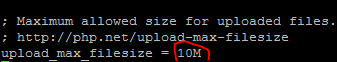
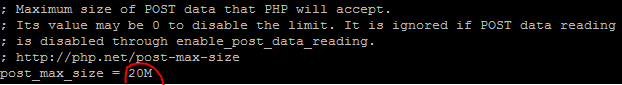 Edit like that and save the file and restart apache2 .
Edit like that and save the file and restart apache2 .
service apache2 restart
Thank You