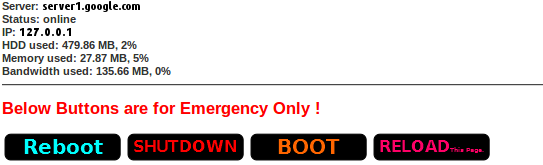SolusVM API PHP Script
The client API is a http based API that allows you and your clients to interact directly with a virtual server with security and ease. The client API can be disabled at any time and access is only granted with a key and hash on a per vps basis.Currently available options are:
Here is the script:
<?php
/**
* A php script to show you information of your vps run by solusvm.
* by Fahad Ahammed
*/
set_time_limit(180);
$serv_array = array(
array(//VPS-1
'api_server' => 'https://vps1.domain.com:5656', //panel login page
'api_key' => 'AAAAA-BBBBB-CCCCC', //Replace by yours
'api_hash' => '1a1a1a1a1a1a1a1a1a1aa1a1a1a1a1a1aa1a1a1a', //Replace by yours
),
array(//VPS-2
'api_server' => 'https://vps2.domain.com:5656', //panel login page
'api_key' => 'AAAAA-BBBBB-CCCCC', //Replace by yours
'api_hash' => '1a1a1a1a1a1a1a1a1a1aa1a1a1a1a1a1aa1a1a1a', //Replace by yours
);
define('URL_FORMAT', '%s/api/client/command.php?key=%s&hash=%s&action=info&ipaddr=true&bw=true&mem=true&hdd=true&status=true'); //url key hash
foreach ($serv_array as $server) {
$url = sprintf(URL_FORMAT, $server['api_server'], $server['api_key'], $server[api_hash]);
$ch = curl_init();
curl_setopt($ch, CURLOPT_URL, $url);
curl_setopt($ch, CURLOPT_HEADER, 0);
curl_setopt($ch, CURLOPT_RETURNTRANSFER , true);
$data = curl_exec($ch);
curl_close($ch);
preg_match("/<hostname>(.*)</hostname>/", $data, $hostname);
preg_match("/<vmstat>(.*)</vmstat>/", $data, $vmstat);
preg_match("/<ipaddr>(.*)</ipaddr>/", $data, $ipaddr);
preg_match("/<hdd>(.*),(.*),(.*),(.*)</hdd>/", $data, $hdd);
preg_match("/<bw>(.*),(.*),(.*),(.*)</bw>/", $data, $bw);
preg_match("/<mem>(.*),(.*),(.*),(.*)</mem>/", $data, $mem);
$hdd[2] = format_bytes($hdd[2]);
$mem[2] = format_bytes($mem[2]);
$bw[2] = format_bytes($bw[2]);
echo "<strong>Server: </strong>$hostname[1]<br />n";
echo "<strong>Status: </strong>$vmstat[1]<br />n";
echo "<strong>IP: </strong>$ipaddr[0]<br />n";
echo "<strong>HDD used: </strong>$hdd[2], $hdd[4]%<br />n";
echo "<strong>Memory used: </strong>$mem[2], $mem[4]%<br />n";
echo "<strong>Bandwidth used: </strong>$bw[2], $bw[4]%<br />n";
echo "<hr />";
}
function format_bytes($size) {
$units = array(' B', ' KB', ' MB', ' GB', ' TB');
for ($i = 0; $size >= 1024 && $i < 4; $i++) $size /= 1024;
return round($size, 2).$units[$i];
}
?>
From above image , you are seeing some button to reboot, shutdown, boot, reload. They are just html links having desired pattern of solusvm.
Links are:
Shutdown
https://vps1.domain.com:5656/api/client/command.php?key=AAAAA-BBBBB-CCCCC&hash=1a1a1a1a1a1a1a1a1a1aa1a1a1a1a1a1aa1a1a1a&action=shutdown
Reboot
https://vps1.domain.com:5656/api/client/command.php?key=AAAAA-BBBBB-CCCCC&hash=1a1a1a1a1a1a1a1a1a1aa1a1a1a1a1a1aa1a1a1a&action=reboot
Boot
https://vps1.domain.com:5656/api/client/command.php?key=AAAAA-BBBBB-CCCCC&hash=1a1a1a1a1a1a1a1a1a1aa1a1a1a1a1a1aa1a1a1a&action=boot
Reload
https://vps1.domain.com:5656/api/client/command.php?key=AAAAA-BBBBB-CCCCC&hash=1a1a1a1a1a1a1a1a1a1aa1a1a1a1a1a1aa1a1a1a&action=reload
Just replace your api key and hash and url of solusvm.
Thank You.