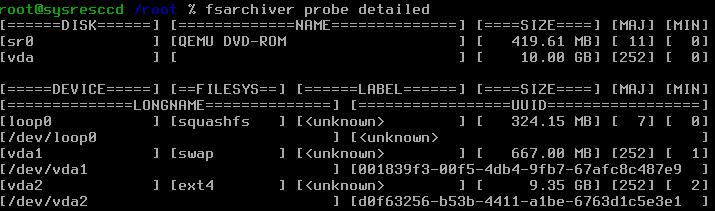Server Read Only By "fstab" and Rescue It
As you are reading this post i can assume you are the victim of server system read-only. It happens when you messed up your fstab. But you can’t re-edit the /etc/fstab file as your system is in read-only state now. So what to do ? You need adistribution called SystemRescueCD in your system mounted. Ask your provider for this if you don’t have in your VPS/Server Panel. Better use Boot order as CD room first.
After connecting by VNC you will see below screen and you will have to select first option.
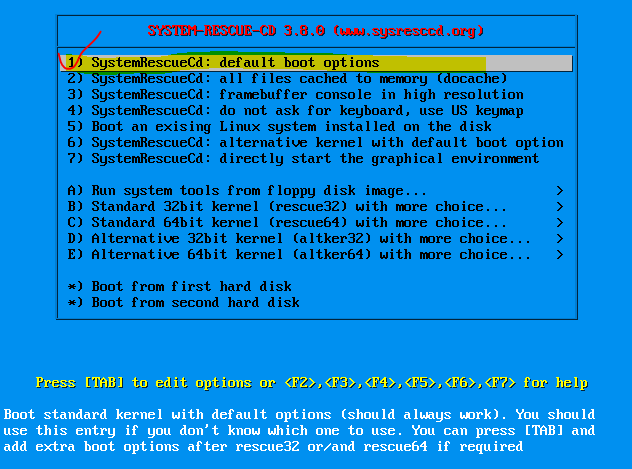 You will be asked for keymap where you should chose default one or just press enter. Now you will see a screen like below.
You will be asked for keymap where you should chose default one or just press enter. Now you will see a screen like below.
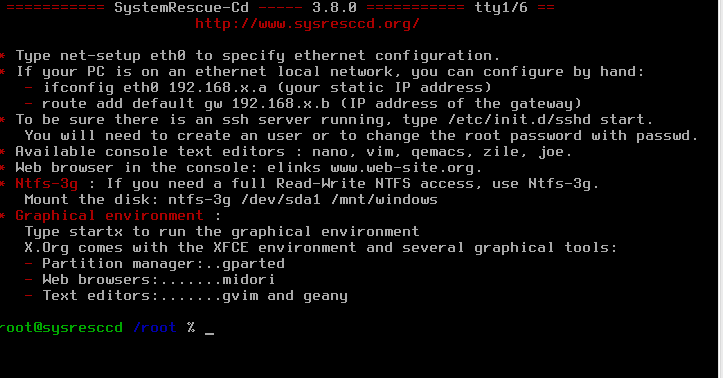 Run below command to know the exact drive which you use and became read-only.
Run below command to know the exact drive which you use and became read-only.
fsarchiver probe detailed
You will see some drives information there like mine one. I installed my OS in ext4. So my OS “/” is in /dev/vda2
Now mount the partition with /etc/fstab in it.
mount /dev/vda2 /mnt
Your VPS drives are mounted at /mnt in SystemRescueCD live.
Now access the directory.
cd /mnt ls /mnt
Now edit /mnt/etc/fstab with an editor according to the faults.
nano /mnt/etc/fstab
now un-mount the partition.
umount /mnt
Now just reboot the system by changing boot order to harddisk only and you will be able to access your files and folders by ssh.
Thank You.