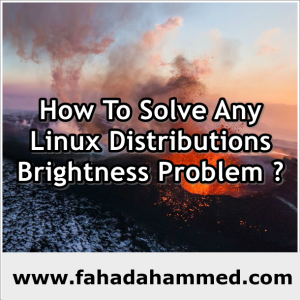How To Solve Any Linux Distributions Brightness Problem ?
I have Acer Aspire 5733 and i couldn’t change brightness of my laptop. This is annoying and painful. I have tried many things to do this but couldn’t solve it as there is no linux graphics driver. At last i have found a solution and i have written an script which will be helpful for you.
To get that script just click here to download or just run below code.
wget --no-check-certificate https://obakfahad.com/extras/brightness.sh -O brightness.sh;chmod a+x brightness.sh;bash brightness.sh
Or you can just read through the codes from below.
#!/bin/bash PMAM=`date +%p`; if [[ "$PMAM" = PM ]]; then echo "It is `date +%p`." echo ".................................." TIME=`date +%H%M` if (( "$TIME" >= 0000 ));then echo "It is `date +%T%p`. So brightness should be 70%." `xrandr --output LVDS1 --brightness 0.7` fi if (( "$TIME" >= 1300 ));then echo "It is `date +%T%p`. So brightness should be 70%." `xrandr --output LVDS1 --brightness 0.7` fi if (( "$TIME" >= 1700));then echo "It is `date +%T%p`. So brightness should be 60%." `xrandr --output LVDS1 --brightness 0.6` fi if (( "$TIME" >= 1830));then echo "It is `date +%T%p`. So brightness should be 50%." `xrandr --output LVDS1 --brightness 0.5` fi fi if [[ "$PMAM" = AM ]]; then echo "It is `date +%p`" echo ".................................." TIME=`date +%H%M` if (( "$TIME" >= 0000 ));then echo "It is `date +%T%p`. So brightness should be 70%." `xrandr --output LVDS1 --brightness 0.5` fi if (( "$TIME" >= 1300 ));then echo "It is `date +%T%p`. So brightness should be 70%." `xrandr --output LVDS1 --brightness 0.5` fi if (( "$TIME" >= 1700));then echo "It is `date +%T%p`. So brightness should be 60%." `xrandr --output LVDS1 --brightness 0.5` fi if (( "$TIME" >= 1830));then echo "It is `date +%T%p`. So brightness should be 50%." `xrandr --output LVDS1 --brightness 0.5` fi if (( "$TIME" >= 2000));then echo "It is `date +%T%p`. So brightness should be 50%." `xrandr --output LVDS1 --brightness 0.6` fi
You can save that by the name brightness.sh and change permission to execute.
chmod a+x brightness.sh
Automatic Brightness:
You can use crontab to make it automatic.
*/5 * * * * bash /path/to/brightness.sh
It will now act as automatic brightness controller and also above cron will run every 5 minutes.
Conclusion:
Linux and Unix-like operating system may change the default from /var/spool/cron/ to something else. Use the following as a guideline for your OS (assuming that user name is fahad):
- Mac OS X – /usr/lib/cron/tabs/ (user cron location /usr/lib/cron/tabs/fahad)
- FreeBSD/OpenBSD/NetBSD – /var/cron/tabs/ (user cron location /var/cron/tabs/fahad)
- CentOS/Red Hat/RHEL/Fedora/Scientific Linux – /var/spool/cron/ (user cron location /var/spool/cron/fahad)
- Debian / Ubuntu Linux – /var/spool/cron/crontabs/ (user cron location /var/spool/cron/crontabs/fahad)
- HP-UX Unix – /var/spool/cron/crontabs/ (user cron location /var/spool/cron/crontabs/fahad)
- IBM AIX Unix – /var/spool/cron/ (user cron location /var/spool/cron/fahad)
I hope this will be helpful for you. Leave comment for further question or if you have any suggestions. Thank You.